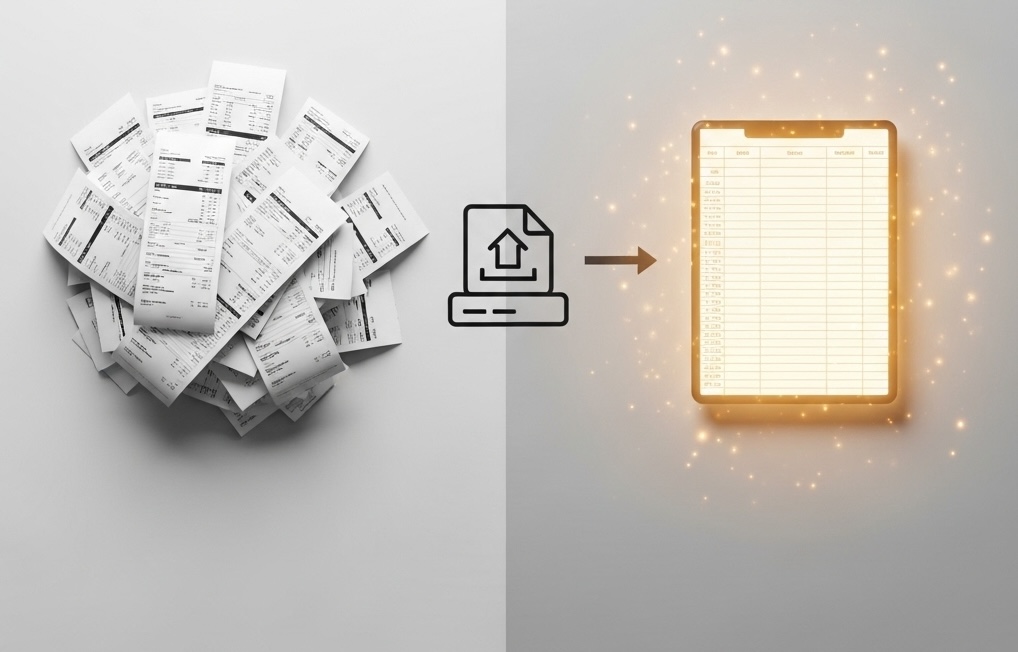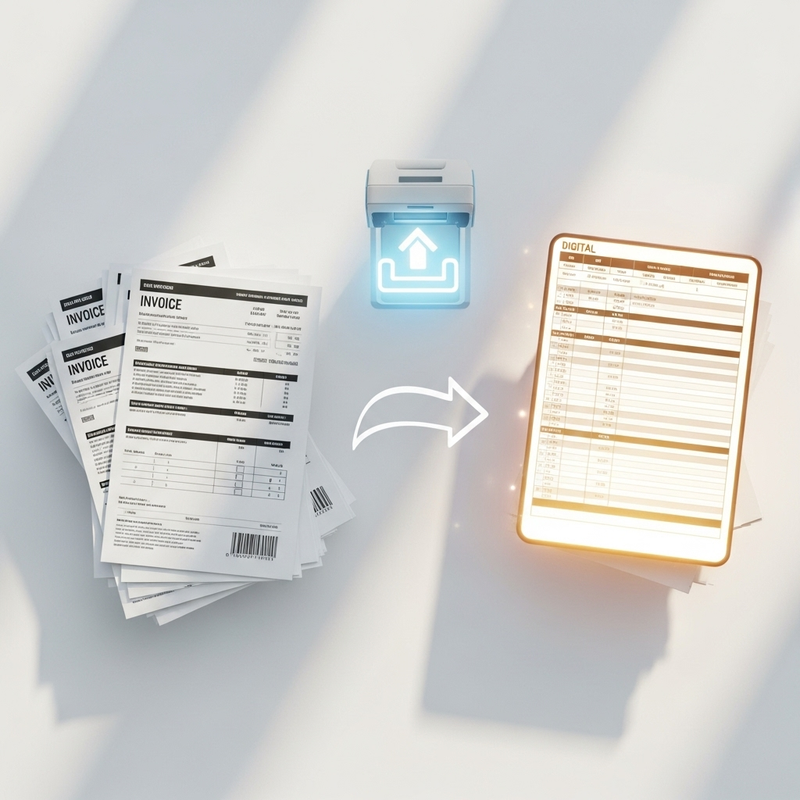Transform your bookkeeping with AI Extract data from invoices and other documents in seconds, not days
Upload invoices, receipts, and documents. DocuMateAI extracts any info you want from the document based on the columns that you select. View it directly on the website or download the data as a CSV.